
SEO and You: Planning the Best Keywords for my content
Published – Jan 30, 2025
Read Length – 2 minutes
The Strategic Guide to Keyword Selection: Mastering Google's Keyword Planner
The Power of Precise Keyword Selection
Consider this: Every day, millions of potential readers are searching for solutions to their problems. Your content holds those solutions, but without the right keywords, it’s like having a storefront in an abandoned alley. Strategic keyword selection moves your content to the digital equivalent of Fifth Avenue.
Leveraging Google's Free Keyword Research Arsenal
Google’s Keyword Planner stands as the cornerstone of professional keyword research—and it won’t cost you a penny. Here’s your step-by-step guide to harnessing its power:
Setting Up Your Keyword Command Center
- Navigate to ads.google.com and create your free Google Ads account
- Access the Tools & Settings menu (look for the wrench icon in the top navigation)
- Select “Keyword Planner” from the Planning column
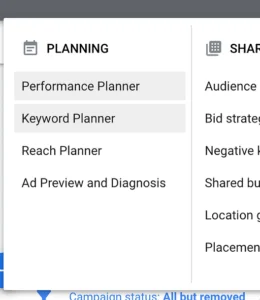
Unlocking Keyword Intelligence
Once inside Keyword Planner, choose “Discover new keywords.” This powerful feature reveals what your target audience is actually searching for. Here’s how to maximize your research:
- Start with Seed Keywords
- Enter your initial keyword ideas
- Include variations and related terms
- Think from your reader’s perspective—what would they search for?
- Analyze the Data That Matters
- Focus on “Average Monthly Searches” to gauge demand
- Look for keywords in the sweet spot: high enough volume to matter, low enough competition to win
- Pay attention to seasonal trends in search volume
- Refine Your Selection
- Choose keywords that align with your content’s intent
- Balance search volume with relevance
- Consider long-tail variations for targeted traffic
Advanced Strategies for Keyword Mastery
The most successful content creators don’t stop at basic keyword research. They:
- Analyze competitor keywords to find untapped opportunities
- Use the “Keyword Ideas” section to discover related terms
- Monitor trending searches in their niche
- Test different keyword combinations for optimal results
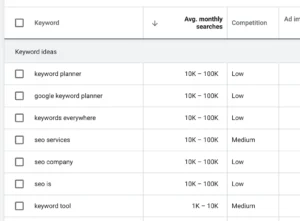
Implementation: The Art of Natural Integration
Remember: Keywords should enhance your content, not overshadow it. Here’s how to integrate them effectively:
- Place primary keywords in strategic locations (title, headers, first paragraph)
- Use variations naturally throughout your content
- Maintain readability above all else
- Focus on solving reader problems first, optimization second
Measuring Success
Track your keyword performance through:
- Google Search Console rankings
- Organic traffic increases
- Engagement metrics
- Conversion rates
Next Steps in Your SEO Journey
Understanding keyword research is just the beginning. To truly master SEO, you’ll need to:
- Generate comprehensive content that fully addresses user intent
- Build authoritative backlinks to strengthen your keyword rankings
- Regularly update your content to maintain relevance
- Monitor and adapt to changes in search patterns
Remember: The goal isn’t just to attract traffic—it’s to attract the right traffic that converts into loyal readers or customers.
Coming Next: “Advanced SEO Techniques: Using Word Clouds to Visualize Content Optimization Opportunities”
Conclusion
Remember: Strategic keyword selection isn’t about gaming the system—it’s about connecting valuable content with the readers who need it most. Start with Google’s Keyword Planner, focus on user intent, and always prioritize quality over quantity.
Let us help!
Related Services: Explore our project management services to help streamline your projects and prevent budget explosions.

